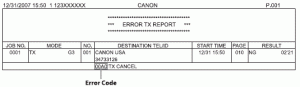Resolve Canon Fax Error Codes Briefly
Asked By
10 points
N/A
Posted on - 03/01/2017

When you sent or received any document, then an error code is displayed on the screen. Give canon fax error codes. Can you please tell me error codes?