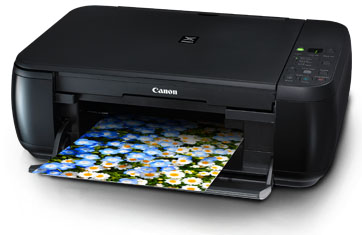Resolve Canon Mp287 Scanner Not Working Failure

Why my canon mp287 scanner is not working? Can anyone tell me the reason why I am getting this error while using the scanner? Suggest solution fix it.