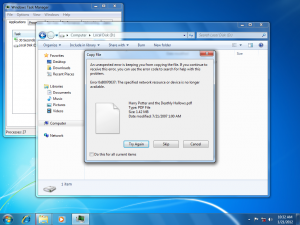Resolve Error Code 0x80070037 Failure

Why I am getting error code 0x80070037 when I try to copy data to a pen drive by drag & drop? Please tell me how I can fix this issue.