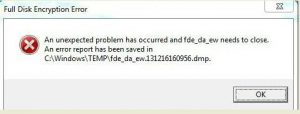This type of error mainly occur in Windows 7 and every few hours it shows a message and that message is a fde_da_ew error. The unexpected error occurs, and you need to close that. How to fix this error?
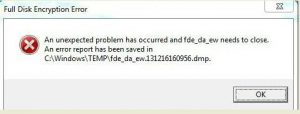
Resolve Fde_da_ew Error

This error comes because of your windows entry incorrect.
There are following steps which help to resolve it.
1. Click the start button and then click Run.
2. Type “Regedit” in search bar and an editor field display.
3. Navigate to HKEY_LOCAL_MACHINE and check your entries in the safe boot folder.
4. Delete all entries and close the window.
5. Restart your system.
Resolve Fde_da_ew Error

This problem normally happens when your entire hard drive is encrypted or you performed a full disk encryption on your drive. This fault indicates that there are incorrect values in the Windows registry. To fix the problem, you have to validate the values manually. Press the Windows key + R to bring up the “Run” dialog then type without quotes “regedit” and then hit Enter.
In “Registry Editor” window, navigate to this location:
HKEY_LOCAL_MACHINE\SYSTEM\CurrentControlSet\services\SAFEBOOT
Here, first thing to do is backup the key. Click “File” then “Export” and then save the file. When you are finished, validate the entries in this section and delete any entries you think should be deleted. Close the Registry Editor when you are finished then restart the computer. If the problem continues, uninstall any encryption software you might have.