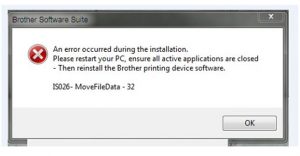Resolve Is026 Brother Error

Why do I get the error “is026 brother” while I tried to install the brother drive suite? Please help me out to resolve this issue.