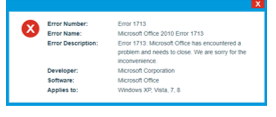Hello everyone, I am having the error while downloading Ms-Office. The error is of Microsoft Office Error 1713. Kindly suggest me some trouble shooting steps to resolve this fault.
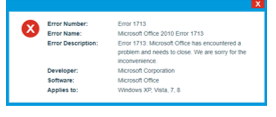
Resolve Microsoft Office Error 1713 Steps

It’s designing error in Office suite. Office 2010 suite or individual program by running a .msi file that is provided in the office suite.
Follow the steps to solve this problem.
1. First repair registry entries which relate to the error.
2. Scan your system full of any malware.
3. Remove the junks, and clean your system.
4. Update your system.
5. Undo all the system changes recently done.
6. Uninstall and then again install Google Chrome browser.
7. Run Windows System File Checker.
8. Update your system with all the available windows updates.
9. Perform a Clean installation of windows.
Resolve Microsoft Office Error 1713 Steps

Error 1713 happens when you try to install the Microsoft Office suite or a particular Microsoft Office application using the MSI file or by double-clicking an MSI file (*.msi). When you do this, the installation will fail after running the MSI file then you receive “[MSI_package_name] cannot install one of its required products. Contact your technical support group. System Error: See http://support.microsoft.com/?kbid=926279.”
Please understand, you cannot install the Microsoft Office suite or a particular standalone Microsoft Office application by running an MSI file (*.msi). You install Microsoft Office using the default setup file (Setup.exe). To fix the problem, locate the “Setup.exe” file in the root folder of the installation source. If you are installing Microsoft Office from a CD, the file is located in the root of the disc.