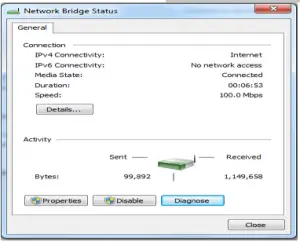Resolve Why My Computer Won’t Connect To The Internet Problem.

Firstly when I purchase a new laptop and work on Internet connection properly. For working on the internet I use a router, the Only problem occurs when my old desktop wants to connect to the Internet, and previously it connects the internet through a modem? But when I purchase a new router, it gives me an error why won’t my computer connect to the internet?