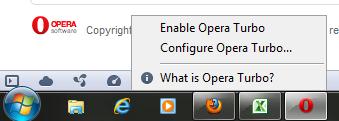Resolving Blurred Images on Opera Browser

I am using Opera as my default internet browser. However, on when using on social networking sites such as facebook and twitter, the images shown seems to be not clear as when using other internet browsers such as Google Chrome and Mozilla Firefox. How can I manage this problem?