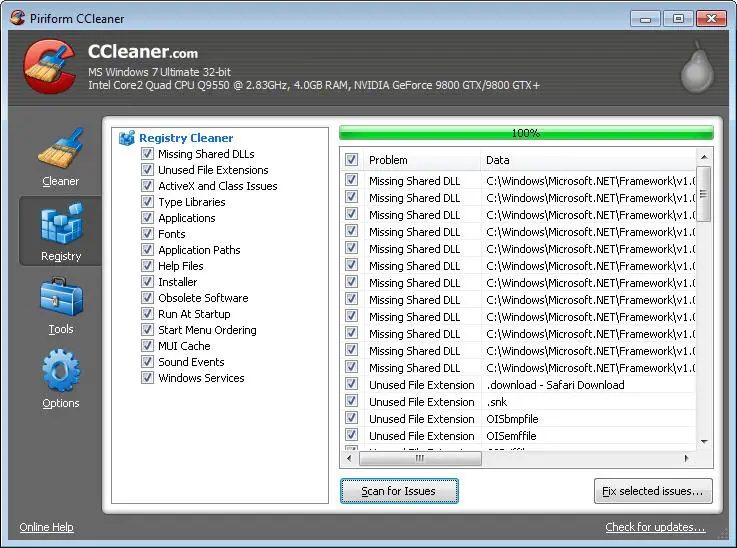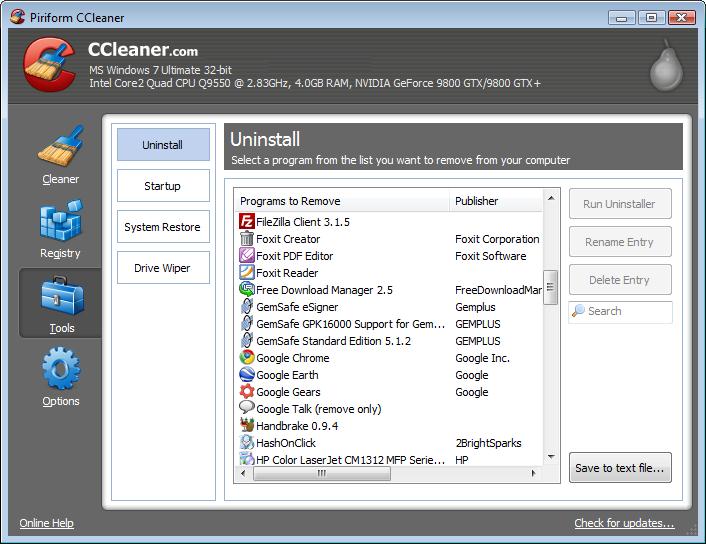Asked By
abianderson
0 points
N/A
Posted on - 03/18/2012

What is the best way to deal with a problem wherein you accidentally deleted an installation folder instead of uninstalling it
Resolving a case of deleted installation folder instead of proper uninstallation

Hello Abianderson.
What I think is the best way to tackle this problem is to reinstall the software. This will re-create the necessary folders and files that are necessary for uninstalling the software. After you have installed the software, simply uninstall it again. This is the most surefire way to have a clean uninstall.
In case for some reason you no longer have the installer, your only option is to manually delete the following:
1. Shortcuts either on the desktop or the Start Menu (or both).
2. Registry entries. You will need a registry cleaner. Ccleaner has a registry cleaner. Be sure to backup changes to the registry before fixing reported registry issues.
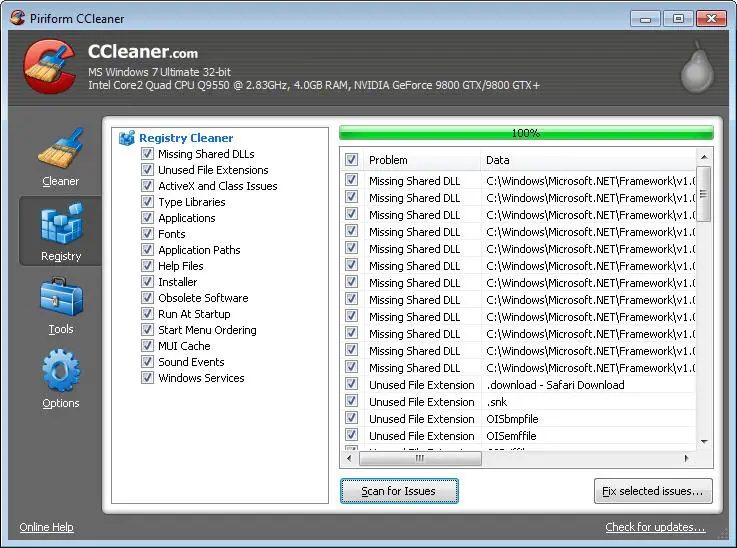
3. Uninstall entry. Ccleaner has a tool for viewing the uninstall Window. It also lets you delete uninstall entries such that it no longer gets displayed in the Add/Remove Programs window.
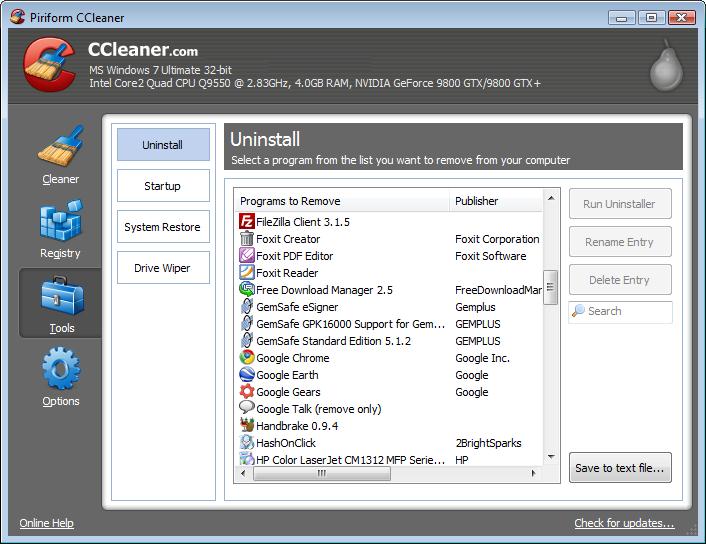
Hope this helps!
Resolving a case of deleted installation folder instead of proper uninstallation

If you accidentally did it, try restoring it first from the Recycle Bin. All deleted files and folders on the computer go here and are not removed automatically. They just stay here until you empty it therefore permanently deleting the files and folders there.
The program will have no problem after successfully restoring it from the Recycle Bin since there are no registry entries removed in the Windows registry. But if in case the deleted folder can’t be recovered, you can always try installing it again.
Nothing will change in the registry after successfully installing it back because it will only overwrite the entries that were previously entered.
Run the installer again then see if the program works.