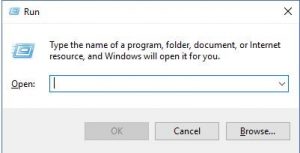Resolving Package Error Code 1722, ‘error 1722 Windows Installer.’

Have been getting this error lately, ‘error 1722 windows installer’ when I have finished with Runtime Installation of Microsoft WSE 3.0. Someone, please help!