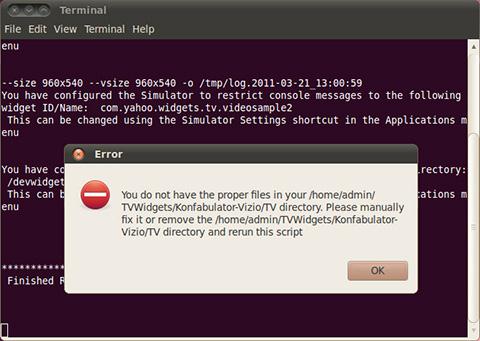Restart takes error for Terminal

Hello,
I close the Simulator Console's Terminal window without finishing the Yahoo! TV Simulator window correctly.
After that I get the following error message consistently when I try to restart the Simulator: