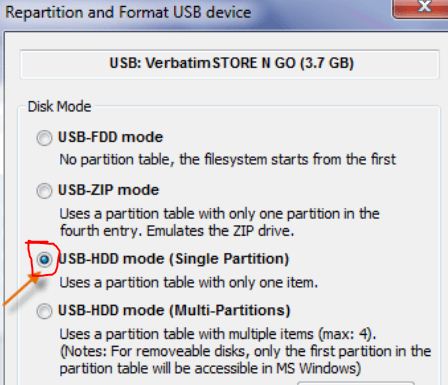Hi All, I am having a 16GB flash drive which is showing only a 300 MB in my PC with Windows XP, even after formatting it is showing the same. Is there any software or application that will help me to restore capacity USB flash drive to normal. Please do the needful for getting a solution. Thanks
Restore capacity USB flash drive to normal

Hi Wyatt, there are some aids available to fix ghost drives and return it to their actual capacity. Let us try the following steps:
-
You have to download the program package and extract it. After downloading you can see the programs labeled with prog1 and prog2;
-
You need to remove your USB Flash Drives then begin with only one program. For prog1, you have to click the lightbulb icon and for prog2 you need to click umptool2090.exe. Both these programs should look similar once open;
-
Plug your USB Flash Drive. In case the flash drive does not appear on the program screen then you have to try the other program;
-
When your flash drive is recognized, click start.
Hope this guide helps you.
Restore capacity USB flash drive to normal

Dear Wyatt Richardd,
It's a problem which makes you sad. But 'BootIce' standalone application for Windows and without installing it work with some manual instructions.
-
Download Bootice and then extract it. Insert the affected USB drive while running the BootIce as an administrator. Select the destination disk as affected USB disk and click on the Parts Manage and then works as like as red circled screenshots arrows clicking.
-
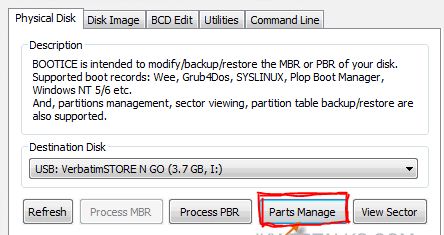

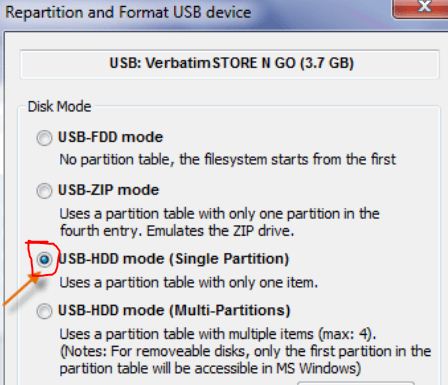
-
After clicking ‘next’ on last screenshot a window will pop-up. Format the disk with FAT16 formatting option. That's all.
Regards,
Dent Owensby