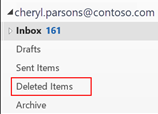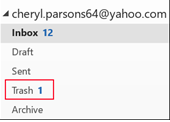Restore Deleted Items in Outlook mailbox.
Asked By
0 points
N/A
Posted on - 06/06/2020

How can we restore or recover the items that we deleted in Microsoft Outlook because the items are not visible in the user account?