Restoring time my iPad Fixing iTunes Error 17 occur

Hello experts,
I have this error on Windows Vista every time I want to restore my iPad. I want to restore my iPad because is not working properly and I have a lot of lag and this error 17 makes my work harder. Please can anyone help me to fix this error 17? What it means?
Thank you!
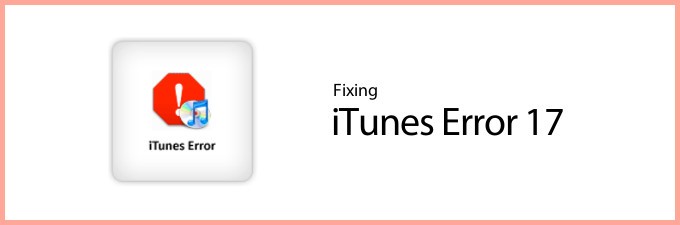
Fixing iTunes Error 17.













