Resurrection of My Dead USB



Hi Jimbo,
I know the feeling. Almost everybody gets to experience the same dilemma you are having. But don't worry, there is always a way to fix it.
First thing first, do not do anything else with your USB. Don’t format it, do not create files on it, scan disk, defragment, anything! Unplug it first, just to make sure no other changes will be made. Or else, it will affect the process of recovering all the files that are still hidden or stored inside your USB. Next thing to do is download recovery software.
Here are some of the software that you can use:
Choose the software that you best think will solve your issue. Most free software don’t have all the capabilities of premium software.
Once you have the software, just follow the instructions on how to use it. Usually, a "readme" or "readtext" file comes with the download and installation. Select all the files you wish to recover. That’s it!
Another thing, have a new USB just to make sure you won't encounter anymore problems with your files.
Best of luck!


Jimbo,
It's possible to repair your USB. You didn't state if it's broken, corrupted or totally damaged physically. If you refer it as "dead USB", I assumed it's physically damaged. Here are ways on how to repair it otherwise bring it to nearest technicians near you if you can't solve the issue alone.
Repairing a flash drive that was bent while inserted into a USB port usually involves replacing the connector or in some cases rebuilding a damaged circuit board. If we suspect a failed component or components, we will search our database to see what are the most commonly failed components for this particular flash drive and also use other troubleshooting techniques to identify the parts that need to be replaced.
¼
If we can’t identify the failed components, don’t have the part in stock, or if the circuit board is damaged beyond repair, our next step is to remove the memory chip from the flash drive and either place it on a new flash drive or, as a last resort, place it on one of NAND memory chip readers.
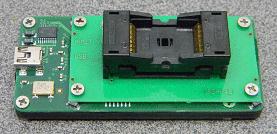


I'm glad I asked in techyv.com. The recovery software I downloaded revived my USB. I can access my files again. Thank you very much for the much needed help!
