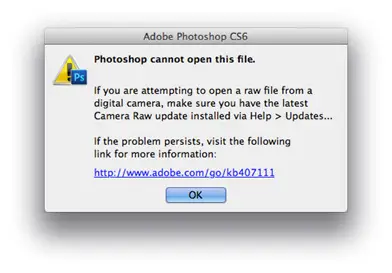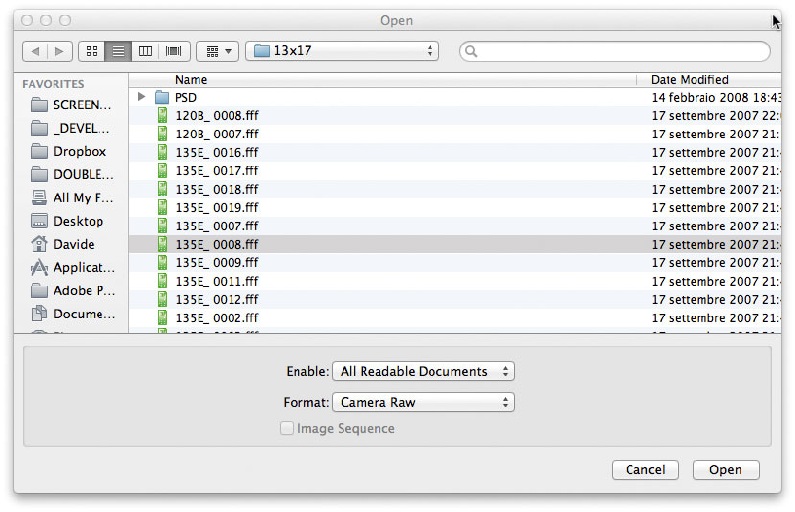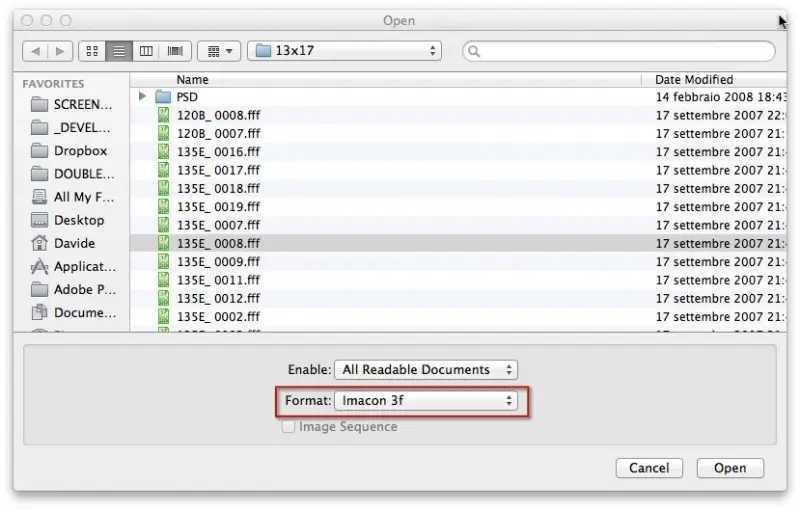Hi experts,
When I try to open a raw format file for Retouch Hasselblad 3F scanner in Photoshop CS6 an error message appears like a weird attack. Is this a problem with software? How can I overcome this annoying error? I am expecting a great help from you. Any king of help would be greatly appreciated.
Thanks in advance.
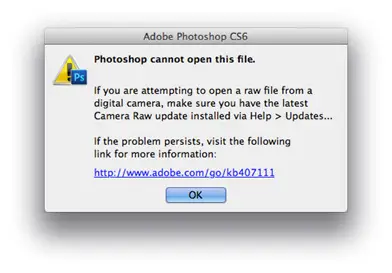
Photoshop cannot open this file.
If you are attempting to open a raw file from a digital camera, make sure you have the latest Camera Raw update installed via Help > Updates…
If the problem persists, visit the following link for more information:
http://kb2.adobe.com/cps/407/kb407111.html
Retouch Hasselblad 3F scanner files not opening in Photoshop CS6

Hi Richard,
The error is because the file to be opened does not belong to digital camera file .
To resolve this error follow the steps below:
1) The system must contain Imacon CameraRaw for Photoshop installed in the system in the path Photoshop > AboutPlugin> CameraRaw
2) Go to 'File' > 'Open' in Photoshop, select 3F from the list
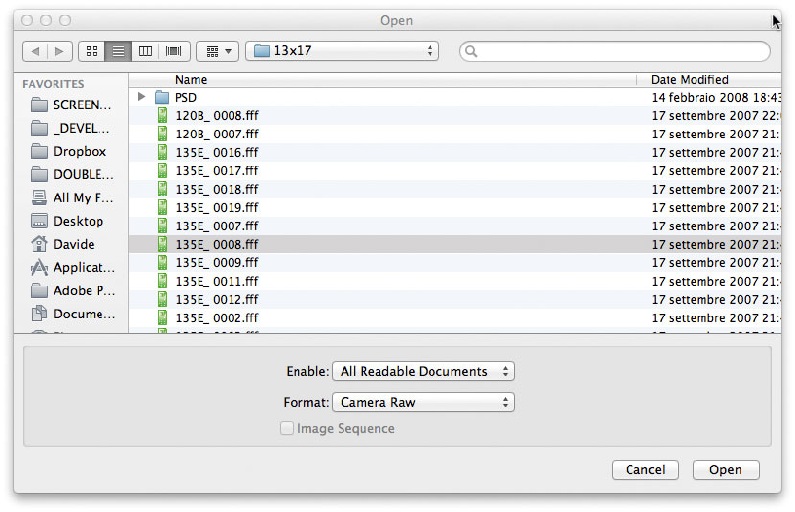
3) In the Format dropdown list, select Imacon 3F
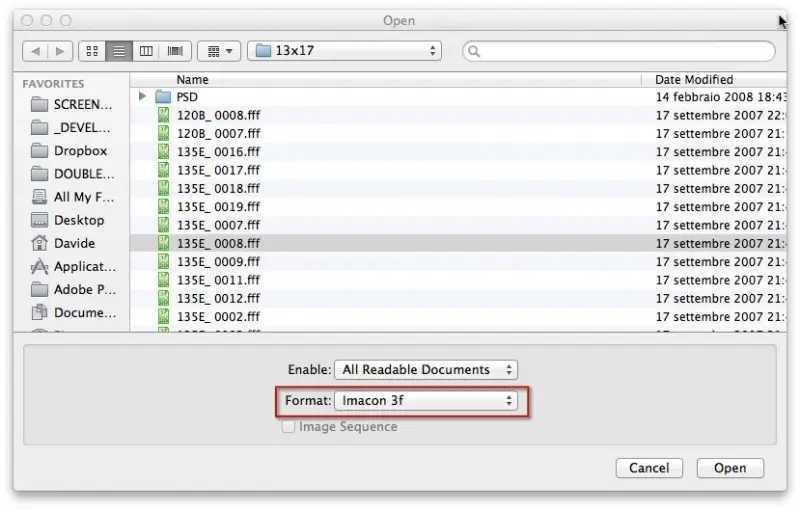
4) After the selection, restart the system
Retouch Hasselblad 3F scanner files not opening in Photoshop CS6

Since you are trying to open a raw image file in Adobe Photoshop CS6, make sure your software is updated with the latest Camera Raw. For Macintosh users, go to Photoshop for Macintosh and download all updates related to Adobe Photoshop CS6 and install or just download the following and install:
- Adobe Photoshop 13.0.1 update for Adobe Photoshop CS6 – released on August 30, 2012, 7.9 MB
- Dynamic Link Media Server 7.0.1 Update for Mac – released on July 23, 2013, 76.4 MB
- Adobe Photoshop 13.0.5 update for CS6 – released on June 3, 2013, 129.3 MB
- Adobe Photoshop 13.0.6 update for CS6 – released on November 7, 2013, 129.2 MB
- Dynamic Link Media Server 1.0.1 Update for Mac – released on October 8, 2012, 59.4 MB
- Photoshop 13.0.4 update for CS6 – released on January 15, 2013, 135.1 MB
For Windows users, you can download the following updates for Adobe Photoshop CS6:
- Adobe Photoshop 13.0.1.1 update for Adobe Photoshop CS6 – released on September 27, 2012, 22.6 MB
- Dynamic Link Media Server 7.0.1 Update for Windows 64-bit – released on July 23, 2013, 45.8 MB
- Adobe Photoshop 13.0.1.2 update for CS6 – June 3, 2013, 26.1 MB
- Adobe Photoshop 13.0.1.3 update for CS6 – released on November 7, 2013, 26.2 MB
- Dynamic Link Media Server 1.0.1 Update for Windows – released on October 8, 2012, 36.5 MB
For other versions, go to Photoshop for Windows to get all available updates.