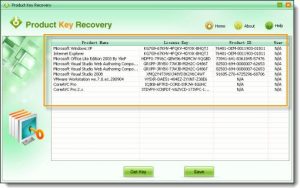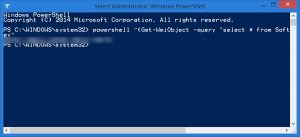Hello experts, I accidentally lost my Microsoft Windows 7 ultimate. Is there any way to find it back? I am sure that I had the CD cover, but I’m not able to find it anywhere. Kindly suggest me the solution. Thank you
Retrieve Microsoft Windows 7 Ultimate Product Key

Method1:
Download software Product Key Recovery. Follow the steps given below:
1. Install the software on your system after the downloading and start the search for Windows 7 Product Key.
2. There will be a button “Get Key.” Press the button, and it will begin the scanning and select a supported programs.
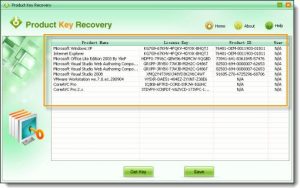
Method2:
Retrieve from PowerShell
1. Open Windows 7 PowerShell.
2. After the Window starts to enter the command: PowerShell “(Get-WmiObject -query ‘select * from SoftwareLicensingService’).OA3xOriginalProductKey”
3. It will fetch the product key from your system and bring it on to your screen.
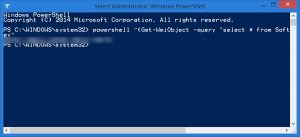
Retrieve Microsoft Windows 7 Ultimate Product Key

If you lost your Windows product key and you need it to reinstall your operating system, check the package of the disc when you bought it. The product key is on a card inside the box. But if you can no longer find the card that came with the disc, you can extract the product key directly from the Microsoft Windows operating system.
First, download Magical Jelly Bean Keyfinder and install it. It supports Windows 95, Windows 98, Windows Millennium, Windows NT, Windows 2000, Windows XP, Windows Vista, Windows 7, Windows 8.x, and Windows Server 2003. Once installed, start Magical Jelly Bean Keyfinder and wait until it is finished scanning your computer. The program will scan your installations and find the product keys of supported applications.
Among the supported programs include different versions of Microsoft Windows and Microsoft Office. When scan is complete, click the entry for your version of Microsoft Windows and take note of the product key listed under “CD Key.”