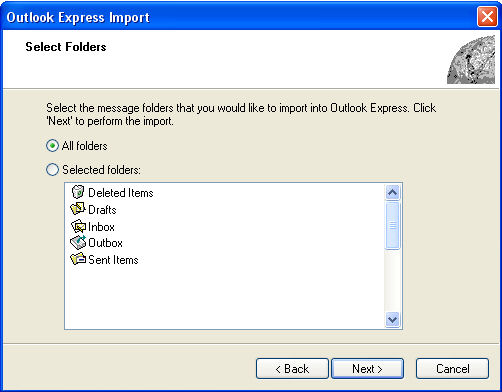Asked By
jcwood
0 points
N/A
Posted on - 12/14/2011

My hard drive is not working.
The problem is I have some emails in my Outlook Express that I have to retrieve.
How will I be able to do this if I can't even boot up my laptop?
Will the server keep a copy of those emails?
I’m hoping for your suggestions and advices.
Retrieve Outlook Express Emails in a Server

As long as you had saved the saved the emails on the hard drive in a location that you can be able to trace, then no problem, you will be able to retrieve them. Your hard drive may be a malfunctioning because of the following reason:
-
The disk controller in the BIOS might have switched itself from the default IDE mode to RAID mode, and therefore it cannot be recognized.
The remedy to that will be to go to the BIOS setup, and from there you should change the disk controller settings from the AHCI back to IDE, and when you have done that you will need to reboot the computer.
Before you do that you will also need to check problems with the cable connecting the hard disk drive to the motherboard, it may be loose or disconnected and thus causing the problem.
Regards
Thompson Locker
Retrieve Outlook Express Emails in a Server

From your description of the problem, you want to get your emails from your laptop with a Windows XP does not work. I suggest using a CD like Hiren's boot CD, which will allow you to boot the laptop from the CD and access folders and files on the hard disk. Let’s start:
-
Download Hiren’s Boot CD image (.iso file) and Burn it to a CD.
-
Boot your Laptop from the CD and select: Mini Windows XP, and wait for the system to load.
-

-
-
You get a classic desktop, Now click : Start > Search > For Files and Folders
-
Outlook Express stores messages in different folders (Outbox, Inbox, Deleted Items …) and every Outlook Express folder is a file format « .dbx ». So, we will search for all DBX files by typing “ *.dbx”.
-
-
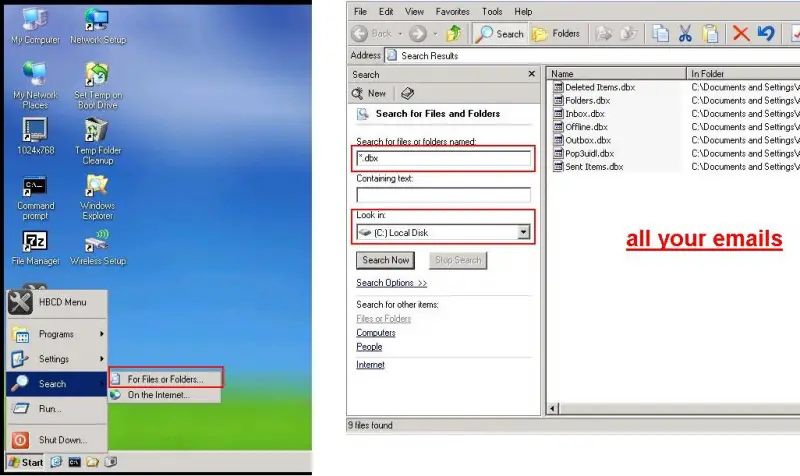
-
-
We press « Ctrl + A » to select all files > right click > Copy, and paste it to your flash drive.
-
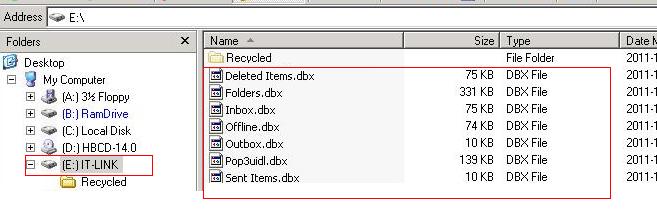
-
Eject your flash drive and shutdown your Laptop.
-
Until now, you save your emails, let’s import it to a new PC.
-
In another PC, Open up Outlook Express, and configure it as usual.
-
When finished, click File > Import > Messages, choose “Microsoft Outlook Express 6” and click Next.
-
Select the second choice "Import mail from and Outlook Express 6 store directory".
-
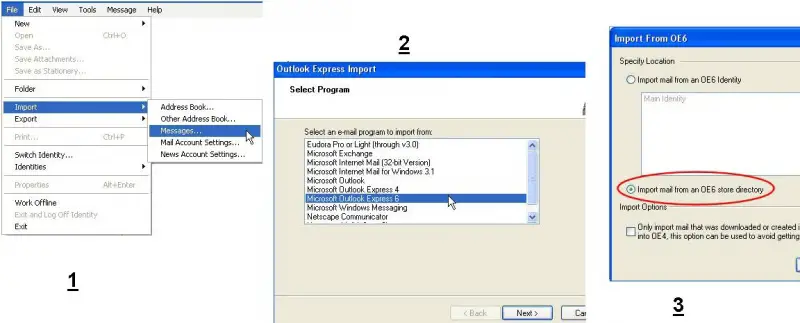
-
You now need to browse to your Flash Drive, and select your DBX files:
-
-
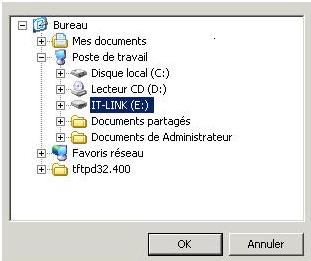
-
You can select either individual folder to import, or import all the folder . We've chosen All folders. Click the Next button to continue:
-
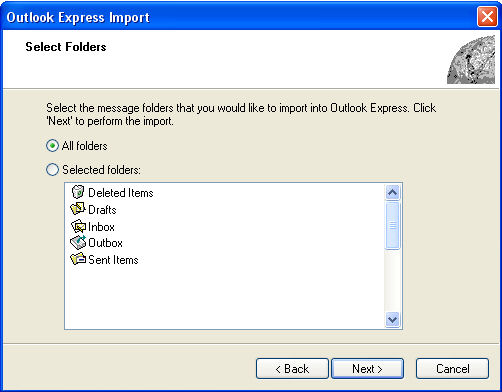
-
When your emails have been imported, click the Finish button. it's Done.
Answered By
jcwood
0 points
N/A
#100904
Retrieve Outlook Express Emails in a Server

Hello Moutacalli, I have followed the steps that you have suggested and it did help me fix my problem. Thank you so much.