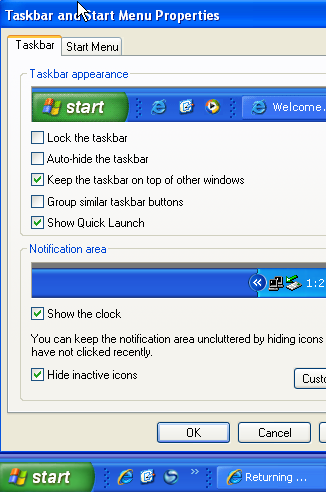Returning Windows XP taskbar to its right position

Requesting for your help please! In my PC, the Windows XP taskbar was originally positioned vertical left while the start menu icon was at the bottom left. However, due to an unknown reason, the taskbar‘s position became horizontal in the bottom on the screen. On the other hand, the start menu icon shifted to be vertical at the right side on the screen. How will I put them back to their right position?