Revoice pro is displaying authorisation error

I am always comfortable using Revoice audio software but recently i am facing problem regarding this software. This software is showing following error message. can anyone help?
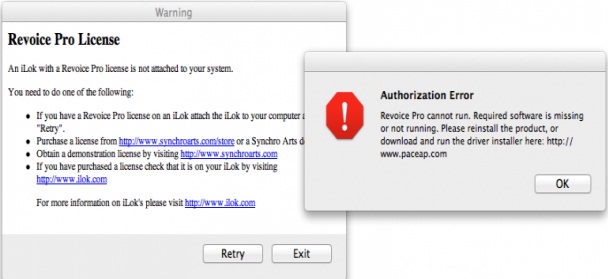
Authorization Error:
Revoice Pro cannot run. Required software is missing
or not running. Please reinstall the product, or
download and run the driver installer here http;//
www.paceap.com
OK












