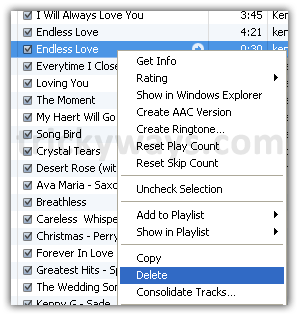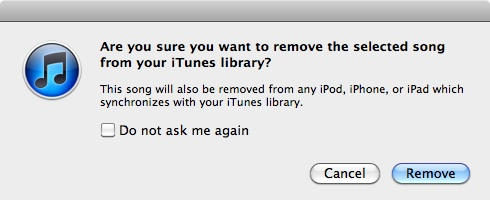Ringtone Maker / Deleting Ringtones From iTunes
Asked By
0 points
N/A
Posted on - 11/05/2011