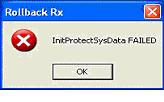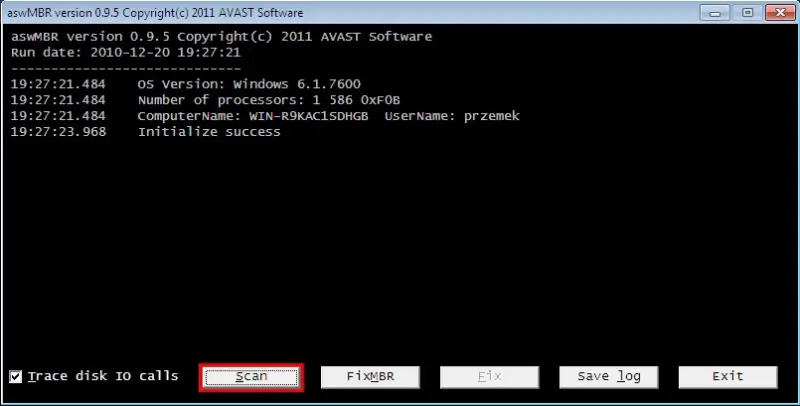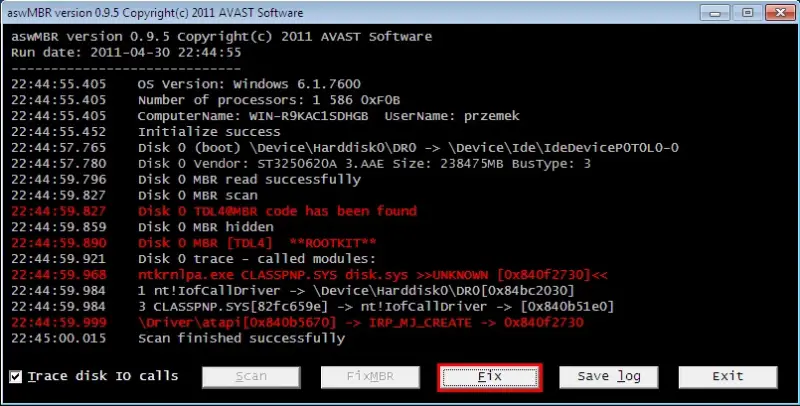Asked By
John Edward
0 points
N/A
Posted on - 10/21/2011

Hello,
Have you ever face such problem? I am facing the following error message for a few days.
It makes my 'computer life' hell ! I don't know how to overcome or bypass the problem.
Please share your knowledge on it. I shall grateful to you.
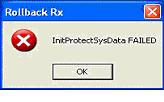
Rollback Rx
InitProtectSysData FAILED
Regards,
John
Rollback Rx – InitProtectSysData FAILED

Like other questions in this site that talks about software installation error. I always recommending trying to uninstall the product delete all the necessary files that connected to that product, and delete the folder where it was installed; I think the problem is something about the software driver. Try to uninstall and install it without any anti virus or other security software running on your system, and to make sure of that uninstall the anti virus and install it again after the installation again of your software. But if it is still occurred get the support ticket on napoleon's page.
Rollback Rx – InitProtectSysData FAILED

This could be a rootkit infection to your computer, which is a type of malicious software that is designed to hide running programs in the background, therefore making it hard for antivirus software to detect. You can try using aswMBR rootkit scanner that detects rootkits and fixes the infection. Do the following steps:
2. Locate the downloaded file then double-click it to install.
3. On the aswMBR interface, click the Scan button.
4. In case there are detections, click the Fix button.
5. You have to wait for the message that it has finished successfully.
6. Restart your computer and the error should be fixed.