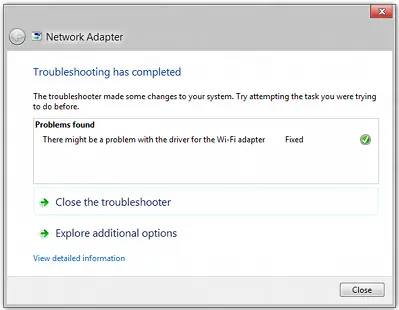Rollback The Problem With Wireless Network Adapter In Stepwise Too
Asked By
0 points
N/A
Posted on - 12/07/2016

Hello, rollback the problem with wireless network adapter in steps as a reference too. Thank you as well and reply soon.