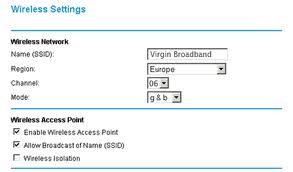Router set up for wireless connection (Netgear)
Asked By
30 points
N/A
Posted on - 08/04/2011

Hi guys,
I noticed, with my wireless at home, I can see a lot of networks, but when I see mine it just says, "netgear". How can I change my network name, for my wireless at home?