Roxie media creator error always showing

This error is so annoying, I think every time that the computer has to process or open an application related to roxie this error always appears, I can't even uninstall roxio so what am I going to do?
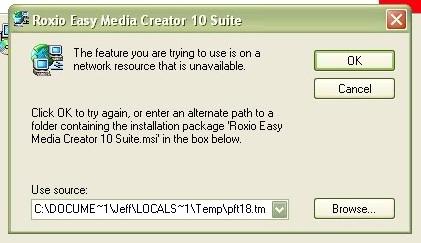
Roxio Easy Media Creator 10 Suite
The feature you are trying to use is on a network resource that is unavailable.
Click OK to try again, or enter an alternate path to a folder containing the installation package 'Roxio Easy Media Creator 10 Suite.msi' in the box below.
Use source:
C:DOCUME~1JEFFLOCALS~1Temppft18.tm












