Roxio DVD burning software error

Hi,
I had installed Roxio which is a CD/DVD burning software on my Mac OS X. But, all attempts to burn CD or a DVD have yielded an error. So far I haven’t been successful at all and am faced with the error shown below. Any suggestions?
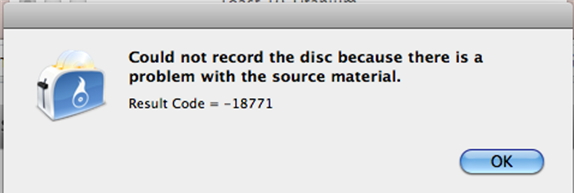
Could not record the disc because there is a problem with the source material.
Result code = 18771












