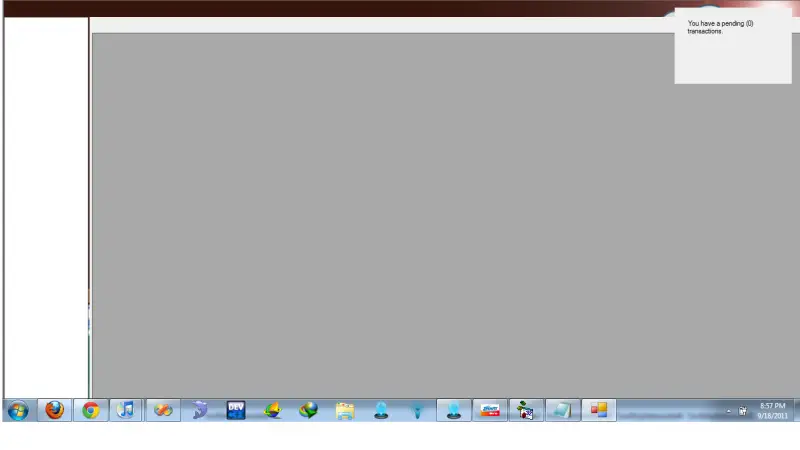Run Crystal Report at Start Up

Here's the thing:
Why is it that running a Crystal Report in my VB.NET application always takes so much time?
It hangs for about 5-10 seconds before the result is displayed.
I'm just wondering if there is something that I can do to speed this process.
Thank you very much.