Run-time Error 339 with VB6
Asked By
0 points
N/A
Posted on - 02/07/2012

I used tinumb8.ocs with Visual Basic 6.0 software. I packed it through Setup Factory and send it to one of our clients. But she is encountering a Run-time error 339. How can we able to cope with it? Help needed please! Thanks.
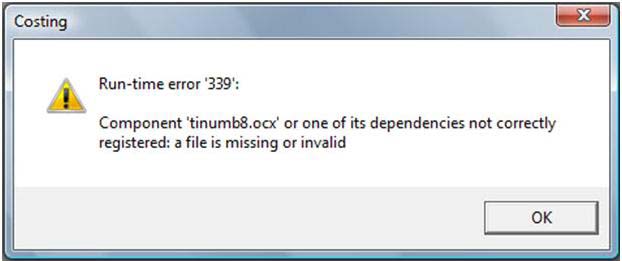
Costing
Run-time error ‘339’:
Component ‘tinumb8.ocx’ or one of its dependencies not correctly registered: a file is missing or invalid












