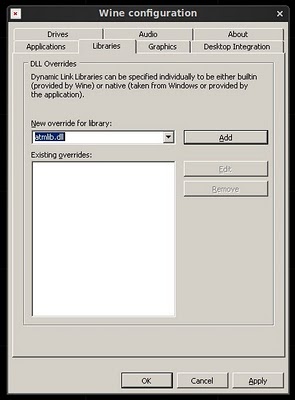Asked By
ShockTong
0 points
N/A
Posted on - 09/27/2011

I am Using Linux and I want to try adobe Photoshop, so I followed all the instructions and used WINE to install Photoshop on my linux laptop. There is a part where I have to find atmlib.dll and paste it on the virtual windows32 folder on WINE. But I am having problems finding this dll. What is the complete directory which this library is stored?
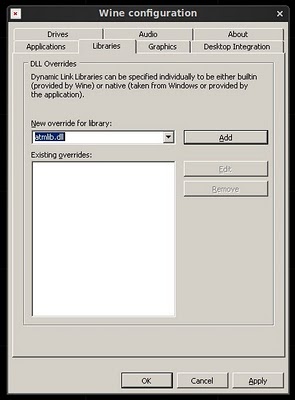
Answered By
Karla
5 points
N/A
#82049
Running Adobe Photoshop on Wine

Hi ShockTong,
The atmlib.dll wasn't include in one package with photoshop, but you can download atmlib.dll from here: Download Link1
Then after download this .zip file, unzip it to the folder, then copy it to /drive_c/windows/system32
There is an alternative way, you can use additional PlayOnLinux to running your PhotoShop software. You can read these tips to setup your PhotoShop in here: Download Link2
In this link, you won't need to add that atmlib.dll manually again with the help from PlayOnLinux.
Okay, enjoy your new software 🙂
Running Adobe Photoshop on Wine

Hi there user:
There were known issues such as yours. So I will you give you what you shouldn’t do to run Adobe Photoshop on Wine.
Don’t copy Photoshop from Windows. Install it under Wine.
Do not use any illegal or manipulated version of Adobe Photoshop.
Don’t run wine as root.
If above were strictly followed but the error still occurred go to this link
Best regards,
CTRL + Q to Enable/Disable GoPhoto.it