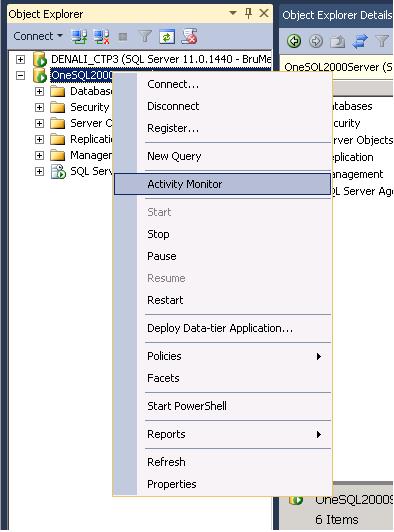Running a script to Backup SQL Database

When you run a script or program to backup SQL database from SQL server ,
Is it necessary to close all applications accessing the database?
If not, is the last record modification and changes made by the user will be included on the backup?