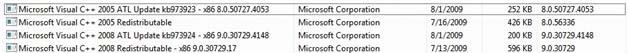Runtime Error on Explorer.exe in Windows Vista

Can anyone help me and explain the procedure to get rid of this Microsoft Visual C++ Runtime Error? I am running Windows Vista. Thanks.
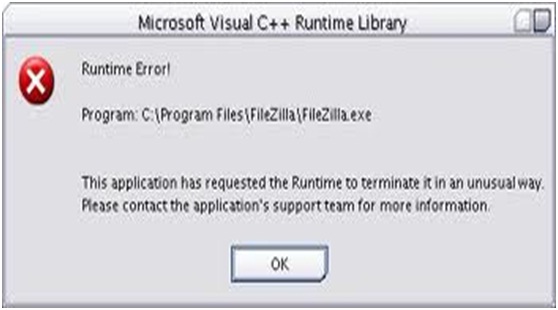
Microsoft Visual C++ Runtime Library
Runtime Error!
Program: C:Program FilesFileZillaFileZilla.exe
This application has requested the Runtime to terminate it in an unusual way.
Please contact the application's support team for more information.
OK