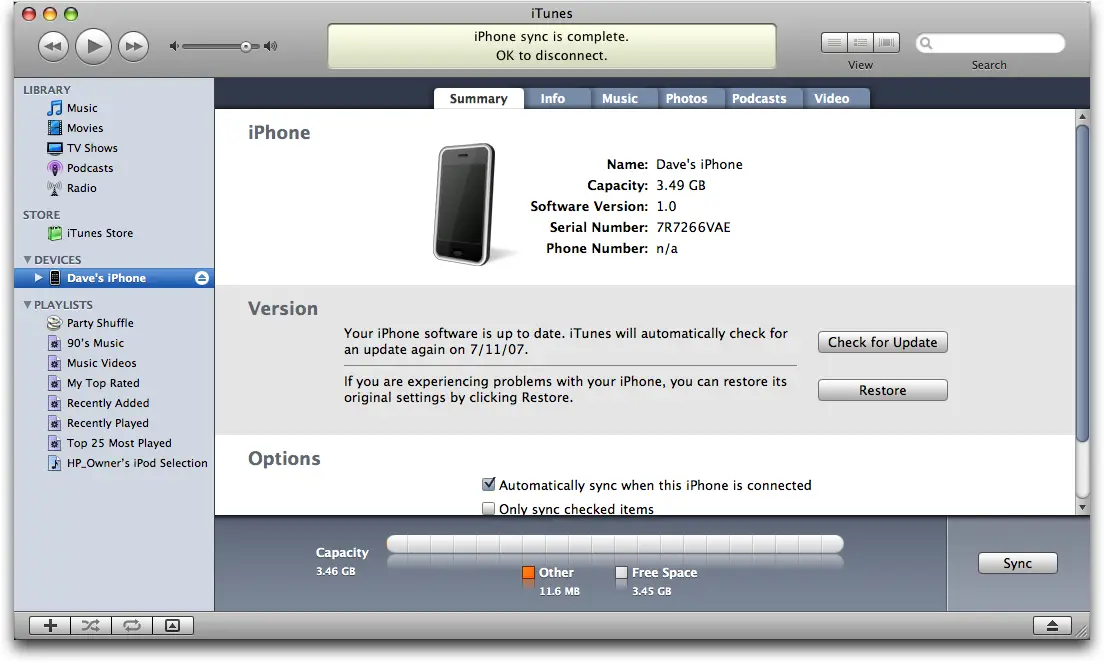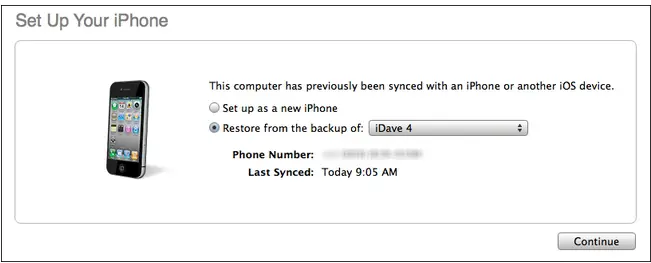Asked By
Davidsons
270 points
N/A
Posted on - 05/28/2011

I’m having this kind of problem that I may not the only one experiencing it. And I am unable to figure out! I am not sure when this started but, when I open Safari it just sits there for a few seconds then crashes.
I have loaded sky F1 and am able to browse so I do not believe it is a network issue.
I have found that if I turn on airplane mode, then open up Safari it will come up and tell me that I need to turn off Airplane mode. So I then turn off airplane mode and then I am able to access Safari until I close them out, then I have to start the vicious circle again.
I already tried rebooting my iPhone (Hold Home+Lock until the Apple logo appears, about 8 seconds) I ended up just restoring the iPhone, luckily I did a pkgbackup right before I added a bunch of packages. I already tried clearing the Cache, Cookies and History, but it doesn’t solve the issue.
Is there someone here who configured this already?
Any inputs will be appreciated.
Thanks!
IPhone Safari web browser crashes

First you can perform a hard reset. Hold down the top button and home button simultaneously for about 10 seconds. This is also how you power the phone off. When the “Slide to power off” slider appears, just keep holding the buttons down and soon you’ll see the Apple that indicates the iPhone is resetting. You will not lose any data. Because it doesn’t reset the Flash memory.
Ensure that the latest "firmware" has been installed on your iPhone. Apple might have fixed some stability related issues in the latest firmware. But the issues of Safari crashes are still practical in the latest iPhone firmware.
Some iPhone users have also reported that turning off JavaScript stops the crashes; however many users do not like the option of surfing with JavaScript turned off. Below is another thing you can do:
1. Go to Settings > Safari and turn off Auto fill for Names & Passwords.
2. Open Safari and visit the same web page that was crashing earlier.
3. Go back to your Safari settings and turn on Auto fill again.
If still you are having crashes issue Try the following:
On a Mac quit the desktop version of Safari if it is open. Navigate to ~/Library/Safari and move the file Bookmarks. List to the Desktop or another location, and then re-launch Safari. Re-sync the iPhone using iTunes and check for persistence of the problem. If the problem disappears, you know that some problematical data is causing the problem, which you can then try to separate.
On a Windows PC Quit the desktop version of Safari if it opens. Navigate to C:Documents and Settingsyour usernameApplication DataApple ComputerSafari and move the file Bookmarks. List to another location, and then re-open
Safari. Re-synchronize the iPhone using iTunes and check for persistence of the problem.
Answered By
majdman
0 points
N/A
#101528
IPhone Safari web browser crashes

Dear Davidsons, It seems like there is an internal error in the safari.app, it probably is that there is a webpage opened that has malfunctioned. to close it, you need to go to Settings –> Safari –> Private Browsing (SET TO ON) –> When prompted set "Close All Tabs" —> Private Browsing (SET TO OFF) –> When prompted set "Close All Tabs" —> Exit from Settings
.Now open Safari and check if it works. If it does well then you are very welcome my friend, if not then we need to go into some more depth. A hard reset. So click and hold both Home Button (the one with a square) and sleep button (the one on top) until it turns off, now let go, and do it again with both buttons hold… wait 8 seconds, then let go and let it boot.
Try safari… If it works then good, if not, we need to restore. So a clean iTunes restore, connect your iPhone to your PC, then open up iTunes. It will show your iPhone on the left tab where the devices are. Click on it, and now you will see this…
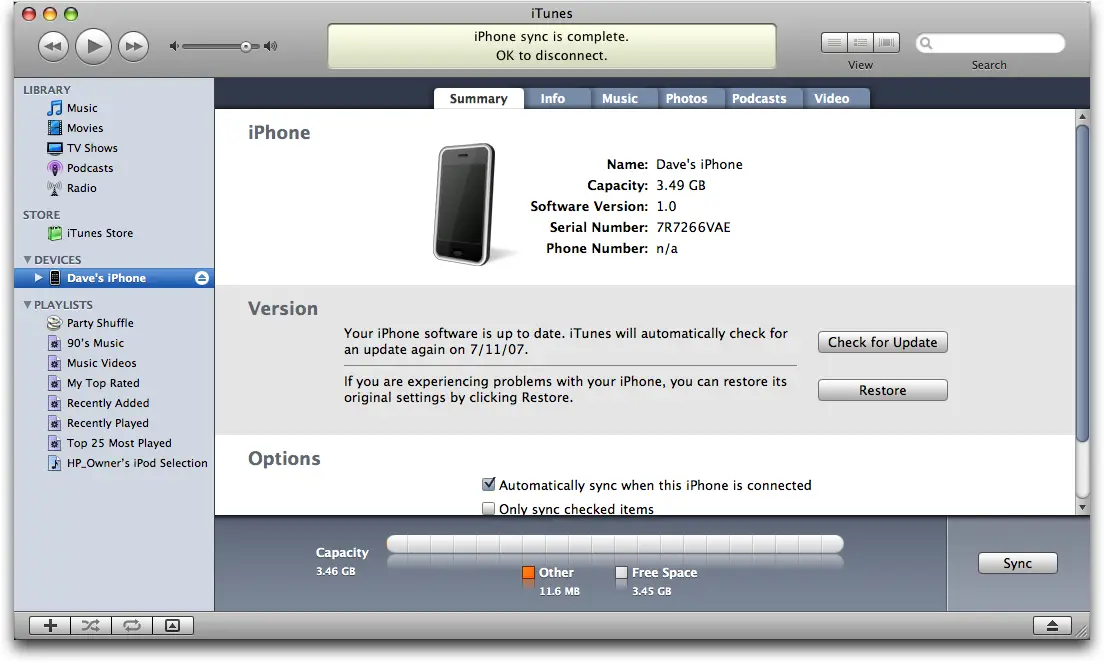
Now if you have any important files then you want to backup, so click the sync button on the bottom, wait for it to sync, then click Restore. iTunes will start to download the latest firmware and restore. Don't leave you computer, because you will get a couple prompts asking you to accept the ToS and stuff. After about 20 minutes your iPhone will be restored. and you will face a screen like this:

Click OK and then choose to setup from backup.
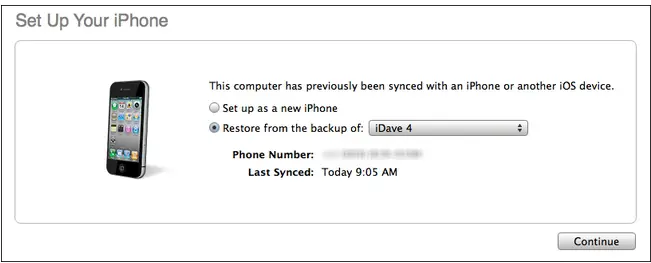
So choose your backup and click continue and it will restore your backup and now safari WILL work. If you face any errors please let me know!
Your Friend,
Majdman
IPhone Safari web browser crashes

If your iPhone’s Safari browser is acting strange and freezes most of the time whenever you run it, this could be a problem with your phone not just the browser itself. Try updating the Safari browser to the latest. Go to Apple Support Safari Download then download the latest version for your phone. See if this fixes the problem.
If it doesn’t work, try to factory reset your phone. Backup your phone’s data first on your computer using iTunes before starting the factory reset. Once everything is backed up, perform the factory reset. In iPhone, there are two ways to perform the factory reset: first, using iTunes and second, from the phone itself.
To factory reset using iTunes, connect your iPhone to your computer using the USB cable then start iTunes. Make sure you have the latest iTunes installed to avoid any problems. In iTunes, select your iPhone. Go to “Summary” then click “Restore iPhone” and then “Restore.” Once it is restored to factory settings, your phone will automatically restart and you’re done.
Just set it up again like new.