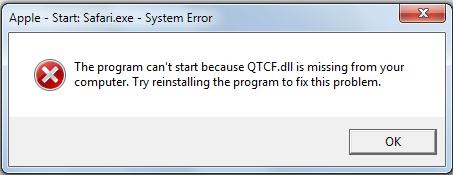I Installed Apple Safari on my computer, when I try to open it to start web browsing an error occurred saying “The program can’t start because QTCF.dll is missing from your computer. Try reinstalling the program to fix the problem.
What kind of error is QTCF.dll?
And how do solve this issue?
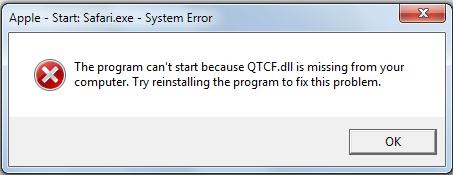
Apple – Start: Safari.exe – System Error
The program can't start because QTCF.dll is missing from your computer. Try reinstalling the program to fix this problem.
Safari.exe System Error on page load

Safari and QuickTime are both from Apple. The error “QTCF.dll is missing from your computer” etc. only tells that there is a problem with QuickTime or Safari program that you have installed that’s why when you open the Safari browser that error appears. Because there might be QuickTime content on the home page or start page that is set for the browser,
wherein the QuickTime tools that needs to run the plug-in for QuickTime is not functioning correctly.
The first thing that you will do is to check the QuickTime installation. Repair the installation by going to Start>Control Panel>Add/Remove programs. For Windows 7 users Access the Control Panel and select “Default Programs. Locate the QuickTime and click repair or change. If the repair was successful try running the Safari again and see if the error has gone.
If not, re-install the Apple Safari or download a new copy of QuickTime and replace your previous QuickTime installation if outdated.
Safari.exe System Error on page load

This is a common error found on computers nowadays. .dll errors can affect the performance of your pc. Before you start on this solution, try to have or to install a registry scanner. I prefer to use CC cleaner because it is light, quick and user friendly. You can download these dll thru microsofts official website.
Downloading the registry scanner saves you of the hassle of encountering further issues like this. And installing new programs can leave gaps and holes in your registry that can make your files corrupted. Make sure that you install this software first before you scan the download pages on microsofts website for QTCF.dll. Dll downloading dll programs from Microsoft is free. Hope this post helps. Cheers!:)
Safari.exe System Error on page load

The full error reads:
“The program can’t start because QTCF.dll is missing from your computer. Try reinstalling the program to fix this problem.”
This error simply means the QuickTime installed on your computer has problem. It could mean the installation is corrupted or incomplete. To fix the problem, uninstall and reinstall QuickTime. Download the free version of Revo Uninstaller and install. Once installed, start Revo then select QuickTime among the applications and click “Uninstall.” Follow the normal uninstall process.
When you are prompted to restart the computer, click to restart later. When uninstall is complete, click “Scan” to scan your computer for any leftover files and click to delete everything it finds. This removes everything the program created on your computer. When it is finished, exit Revo then install QuickTime back. If this doesn’t help, here’s another workaround.
Start Windows Explorer then click “Tools” and then “Folder options.” Go to “View” tab then under “Hidden files and folders” section, select “Show hidden files, folders, and drives” then click “OK” all throughout. Next, navigate to either of the following locations whichever is available on your computer:
- C:\Program Files (x86)\QuickTime\QTSystem
- C:\Program Files\QuickTime\QTSystem
After this, locate and copy the “QTCF.dll” file to the following location:
When you are finished, restart the computer. Also, since the file is related to QuickTime, try downloading QuickTime 7.7.9 for Windows. The latest QuickTime at the moment is QuickTime X but it is now exclusive to OS X or macOS. Apple stopped supporting Microsoft Windows in 2016 so that means QuickTime 7.7.9 is the latest and last version to support the Microsoft Windows operating system.
QuickTime X is currently available on OS X 10.6 Snow Leopard and higher and is part of the operating system. To open QuickTime X on Mac, go to your “Applications” folder and open QuickTime. You may also see QuickTime Player 7 there but it is a different program. Apple doesn’t provide a separate download for QuickTime X.
The latest version at the moment is QuickTime X 10.5.