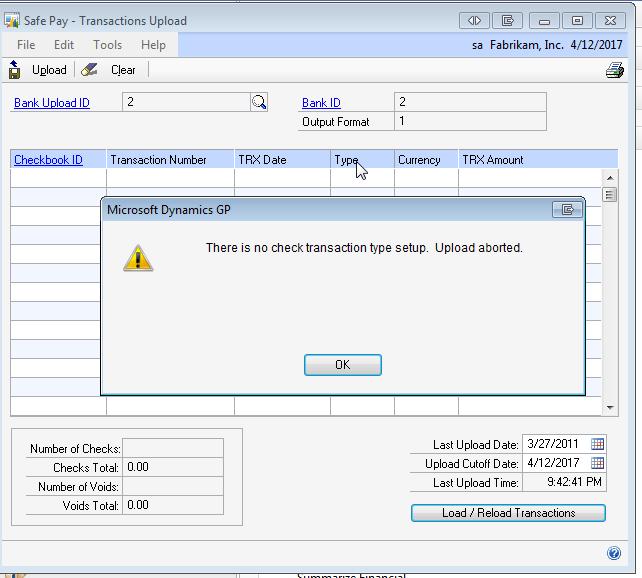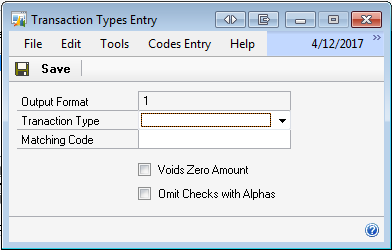Safe pay error While clicking Load/Reload Transactions button

Safe Pay Error – There is no check transaction type setup Upload aborted
While clicking Load/Reload Transactions button in Transactions Upload window an error message appeared –
There is no check transaction type setup Upload aborted