Safe Run Error with KIS 2011

Hi guys. I need to run and start my Windows XP computer under safe mode.
I also tried to run an application when in safe mode but encountered a “Safe Run Error” in my KIS 2011 when scanning.
Is it not allowed to scan when in safe mode using KIS 2011?
I could not continue performing a full scan because of this. I need help.
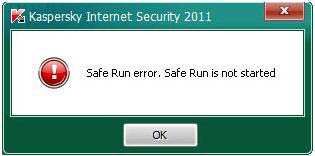
Kaspersky Internet Security 2011
Safe Run error. Safe Run is not started












