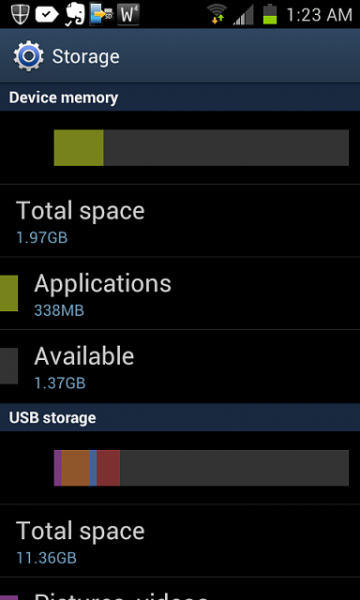I tried to download several things on to my Galaxy S2, and it keeps telling me that I have low memory.
I tried to clean it up, deleted some stuff, but same thing happens from time to time.
My issue is that I can not find the Galaxy S2 default file locations.
I want to change it with my SD card.
And delete some stuff from there.
Just that I don't know where this locations is on my smartphone.
Can you please help me?
Samsung Galaxy S2 default file location unknown

Hi Terry!
From what you're saying, I'm guessing that the internal memory on your phone is used almost to the max.
One solution would be to change the default storage location of the files from the internal memory to the memory card you're using.
In order to do so, go to the default Internet browser, enter the menu and go to Settings.
Choose the advanced section, and go to Default Storage and then select Memory Card.
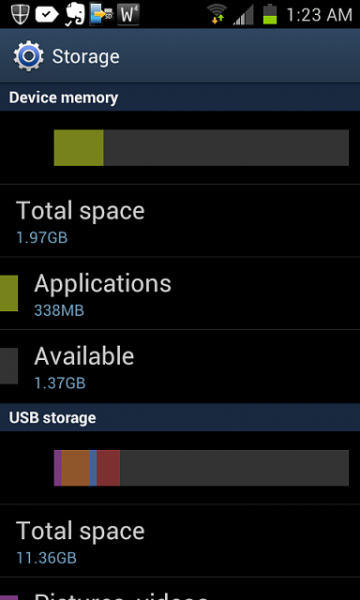
If not, after you download and/or install some applications, you can use a third party app to move the ones already installed to the external memory. Some applications are Apps 2 SD, Astro File Manager etc, and with them you can manage where all your files are.
Hope this helps you!
Samsung Galaxy S2 default file location unknown

There is an easy solution to this. First go to google play and download an app called file manager. I will post a link below. Once that is installed navigate through the folders to sdcard, in that folder you will find the contents of the internal memory of the phone. Most of the storage will probably be in a folder called downloads. Another possibility is that you have too many apps installed taking up memory. Try uninstalling some of the larger apps if that is the case. Once your sd card is inserted you will also be able to navigate its folder with file manager.
https://play.google.com/store/apps/details?id=com.rhmsoft.fm&hl=en