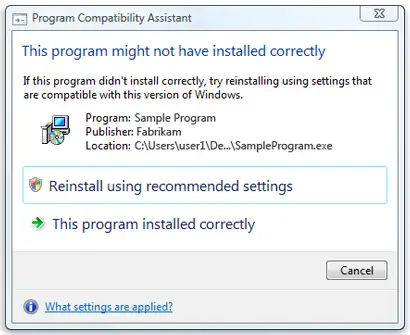Asked By
yosr soulaf
0 points
N/A
Posted on - 10/21/2011

I have a mobile Samsung Star WiFi and I installed the software Samsung PC studio.
But it doesn’t work! My OS computer is Windows 7! I have an error message “this program may not have installed correctly”.
And I can’t uninstall it, I tried with the safe mode, always the same result.
How can I uninstall Samsung software (Mobile composite device software, Modem device software…)
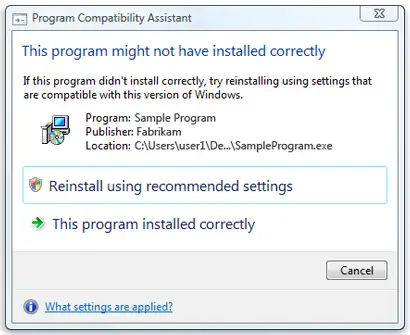
Program Compatibility Assistant
This program might not have installed correctly
If this program didn't install correctly try reinstalling using settings that are compatible with this version of Windows.
Program: Sample Program
Publisher Fab.ikam
Location: C:Usersuser1De…SampleProgram.exe ‘
Reinstall using recommended settings
This program installed correctly
Cancel
Samsung PC Studio may not have installed correctly: How to uninstall it?

The Samsung PC program is a package that was brought about to enable you to manage your personal data in a windows operating system so it works.
What your problem may be is that you have not checked whether the settings of the version of the Samsung PC are compatible and can work well with your Windows 7 operating system. Or better still you are not following the right procedure for installation of your Samsung Pc. Try to uninstall the version that you installed then follow the procedures well after checking that you PC matches the system that you are using. Ensure the settings of the Samsung PC are compatible with the Windows 7 Operating system before installing. Good luck.
Samsung PC Studio may not have installed correctly: How to uninstall it?

If you have a Samsung Smartphone and you need to install its drivers on your computer, you simply need to install Samsung Kies. You don’t need to install any other application, just Samsung Kies. When you install Samsung Kies, it will install all the required drivers for your Samsung Smartphone so your computer can detect your device properly. Download the latest Samsung Kies for your computer.
For Samsung devices earlier than Samsung Galaxy Note III including Samsung Galaxy S4, download either Samsung Kies 2.6 or 3.2. For Samsung devices that run on Android 4.3 Jelly Bean and higher, you can download Samsung Smart Switch. For Macintosh users, you have a separate download for Samsung Kies and Samsung Smart Switch. Samsung Kies supports Windows XP, Windows Vista, Windows 7, and Windows 8.
It requires 2 GHz Intel Core 2 Duo or faster processor, 1 GB RAM, 500 MB free space, 1024 x 768 minimum screen resolution, and Microsoft .NET Framework 3.5 Service Pack 1.
For Samsung Smart Switch, it supports Windows XP Service Pack 3, Windows Vista, Windows 7, and Windows 8. It requires 3 GHz Intel Core i5 or faster processor, 512 MB RAM, 200 MB free space, and 1024 x 768 minimum screen resolution.