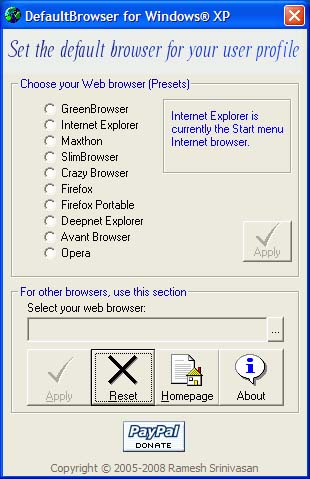Sandboxie not working properly in my windows-7.

Came to know about Sandboxie in which we can run our all software and prevent viruses, malware and worms from making permanent changes to our machine but when I run chrome and Firefox browser in Sandboxie then it is not showing YELLOW outline over the browser as it is showing with other software when I run them in Sandboxie. What I know is that if Yellow outline is showing over the window of s/w then it is working in separate Memory location and our system is secure. But this is not happening in my system. Please help to solve this issue and also tell whether I am correct about its working or not?