SAP MMC server condition is yellow and logging in causes error

Hello,
When I run the SAP MMC, the condition of the server looks yellow and the work procedure status shows delay in WP-Table.
Also, an error occurred when I attempted to logon: “SAP Commit failed, session terminated”.
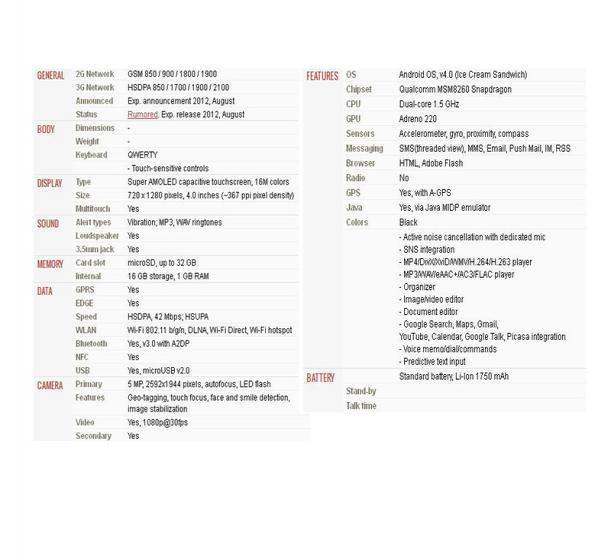
Want to get rid of this. Help needed.
Thanks.












