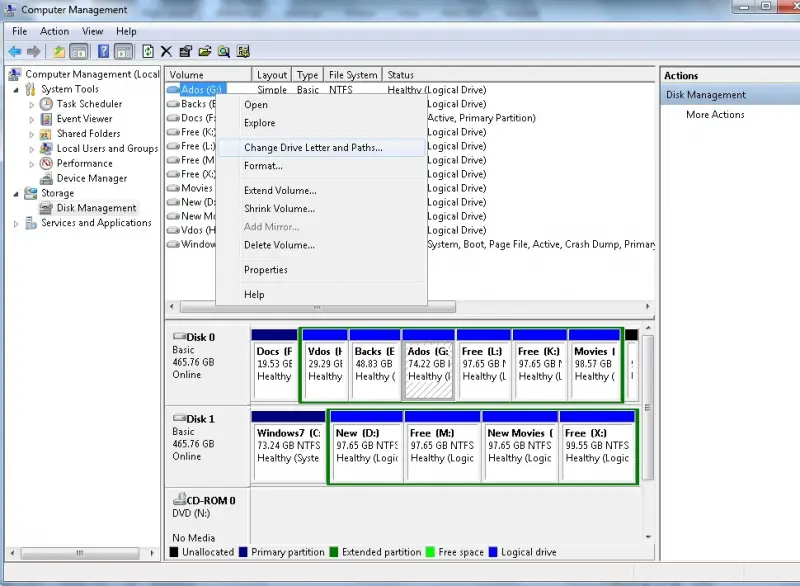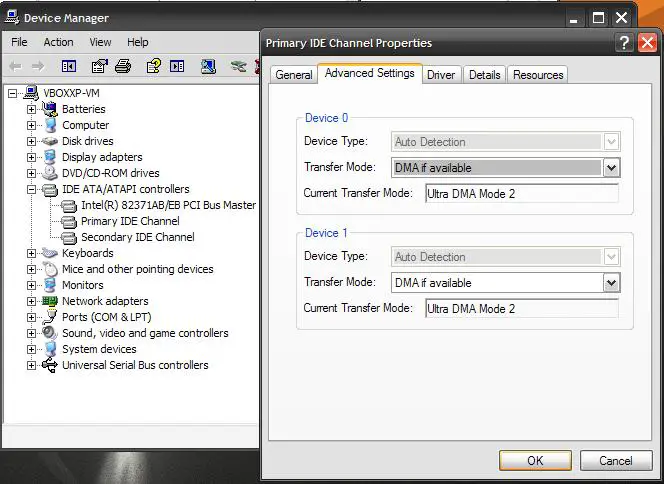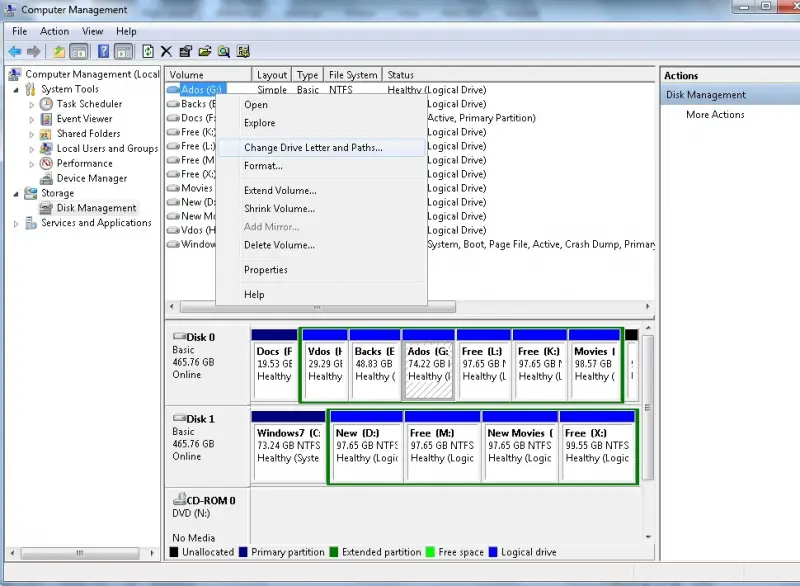Asked By
khieyzer
10 points
N/A
Posted on - 09/24/2011

Hello,
I am using a Seagate 80 GB IDE hard disk drive for almost 2 years now, then earlier this week I have decided to buy a new hard disk drive which is Samsung 250 GB sata.
My operating system which is Windows 7 is installed in the IDE hard disk drive because I plan on using it thus making the 250 GB sata hard disk drive a slave,but my computer can't detect the new SATA hard disk drives though in bios it is detected only when your in desktop and go to "My Computer" you won't see the new Hard disk.
SATA Hard Disk Drive not detected

Hello Khieyzer,
The problem may not be with your SATA hard drive at all. Try this: Right-click My Computer > Properties > Hardware tab > Device Manager. Expand "IDE ATA/ATAPI Controllers".
Right click Primary IDE channel > Properties > Advanced Settings tab. Check that the Transfer Mode is "DMA if available" and that the current transfer mode is Ultra DMA Mode 2 or Ultra DMA Mode 5 or 6 (see attached image). If it is in PIO mode, then that is the cause of your slow hard drive problem.
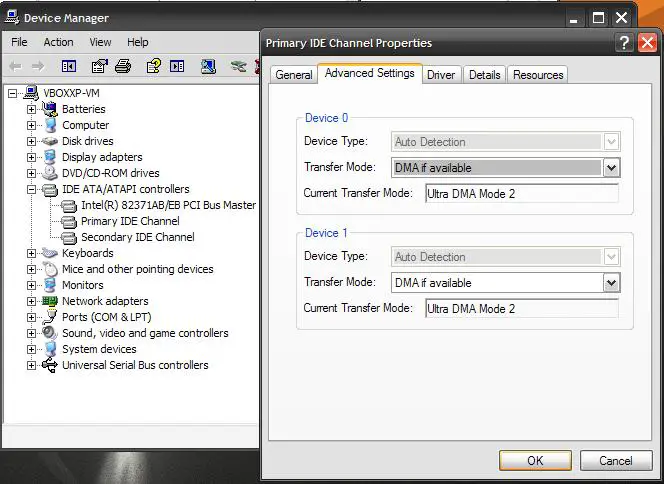
To remove PIO mode, you have to uninstall Primary IDE channel and Secondary IDE channel. Reboot and let Windows re-detect the IDE channels again. You will be prompted to reboot again. Reboot. Your hard drive should now be UDMA mode again and hard drive access will no longer be slow.
Answered By
Ben1986
0 points
N/A
#128932
SATA Hard Disk Drive not detected

There can be several reasons for this mentioned below:
1. You have not made any partition on your new hard drive. Until you make a partition on your new hard drive you will not be able to access it on my computer. Please make sure you have made a partition.
2. If the partition is made then there can be a drive letter issue. If there are two partitions having same drive letter one of them will not be shown in my computer. Please make sure you have chosen different drive letter.
To do this right click on my computer and click on manage. Now click on storage and then click disk management. Here you can see two hard drivers and related petitions. Right click on a partition and chose change drive letter.
You are done with it.