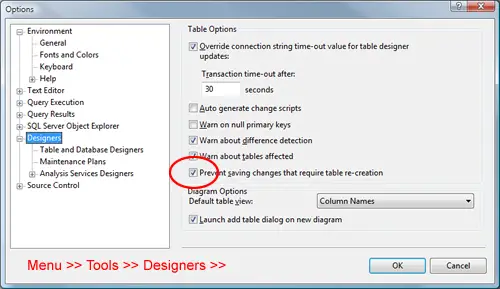Saving changes is not permitted

When I try to alter any object in any database by using Microsoft SQL Management Studio, I get the following error message.
Could you help me in this regard, please?

Error:
Saving changes is not permitted. The changes you have made require the following tables to be dropped and re-created.
You have either made changes to a table that can't be re-created or enabled the option Prevent saving changes that require the table to be re-created.
ErrorLog