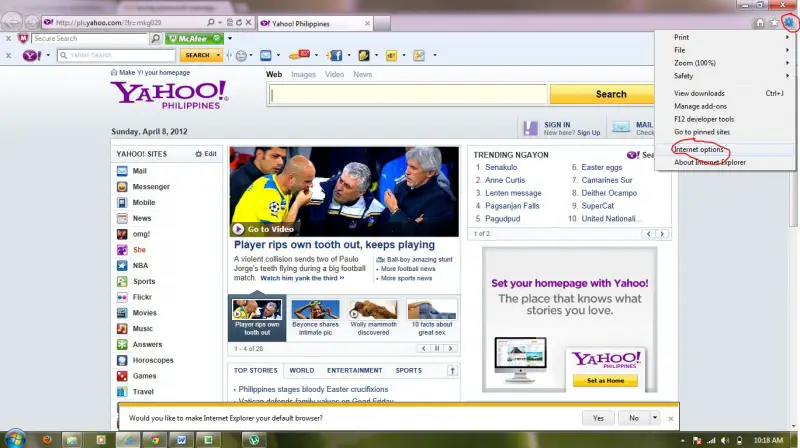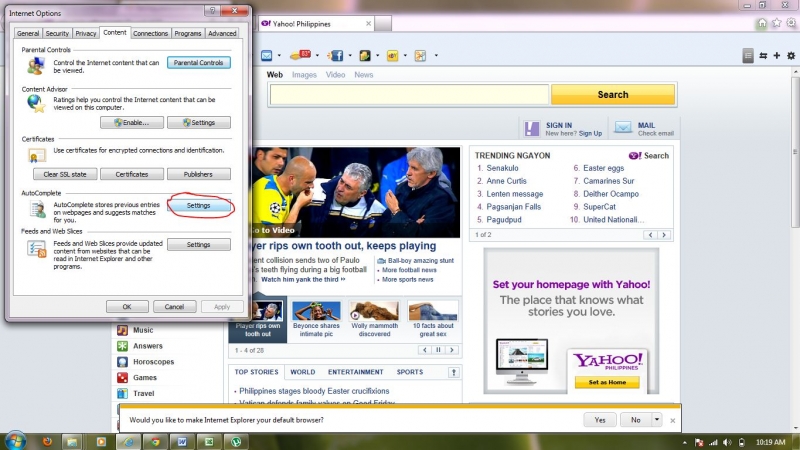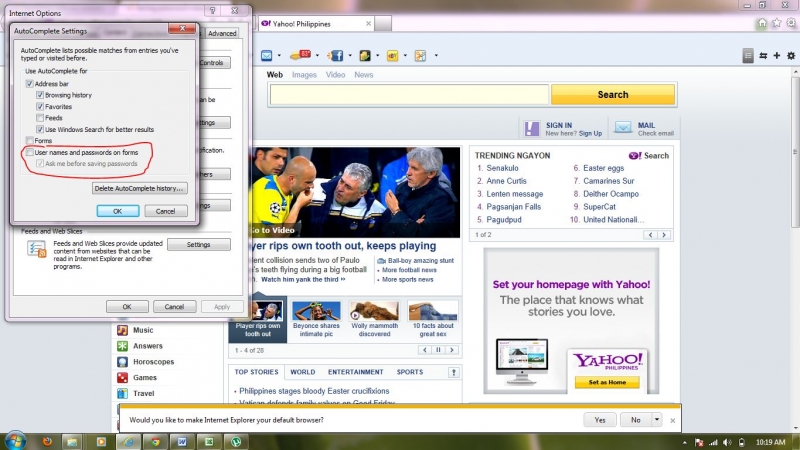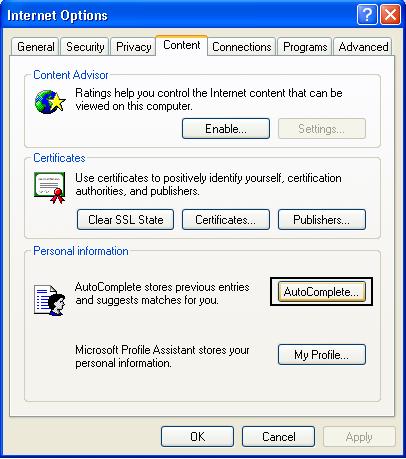Saving password message in Internet Explorer

Dear All,
When I log into any site with my username and password, a message comes to the bottom of my Internet Explorer asking for password saving.
Password

Do you want Internet Explorer to remember the password for facebook.com? Why am I seeing this? Yes No
Then I press “No” and the message goes away. I want Internet Explorer not to show this message again for any site.
How can I stop that?