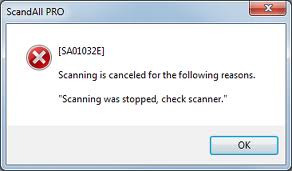Hi,
I have just received this weird error message while trying to scan some documents.
The error says “Scanning is canceled for the following reasons”.
I don’t know about this error message so please help me to solve the issue.
Thanks
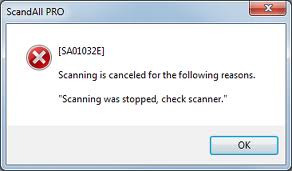
ScandAll
[SA01032E]
Scanning is canceled for the following reasons.
“Scanning was stopped, check Scanner”
Scanning problem occurred while tried to scan some documents

Hello Michael!
It seems that the problem you are having may have different causes. For instance, when scanning different sizes of documents, the Barcode recognition function stops working if a sheet is misplaced or if it slides beyond the specified area of scanning.
Also, if you scan many pages and their images are not being displayed in the File window, you may get this error even before you reach the maximum number of pages (9,999 pages, but it may depend on the memory installed, the running programs etc.) and then the scanning process is canceled.
If none of these is your case, the problem may come from an update you made from Windows, such as "Microsoft .NET Framework 3.5 Service Pack 1" or the ".NET Framework 3.5 Family Update Program". These updates cause trouble to the computers that are linked to the MicrosoftR SharePointR server, so if you're using the "Scan to Microsoft SharePoint" function, you may receive this error.
However, the people from Fujitsu thought this over, and they released an update to the ScandAll PRO "Scan to Microsoft SharePoint from here, and you also have there the instructions to install it.
Good luck!