“Scanpst.exe” error message in Outlook

Hi,
Today is a real bad day. I came to the office only to see that my Microsoft Outlook has crashed somehow. I cannot send/receive my emails. Whenever I double click the Outlook Icon, an error occurs.
I have a snapshot of that error message. That message also suggests a solution to use some kind of repair tool. I tried that tool and ran scanpst.exe but nothing happened. The same message comes up when I clicked Outlook again.
Can somebody tell me what is wrong with my Outlook and how can I fix it ?
Renault
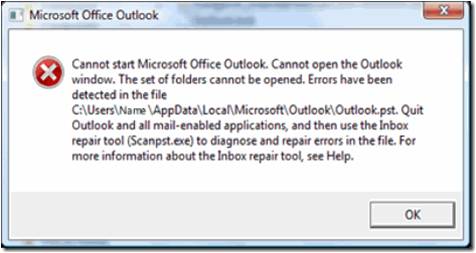
Error:
Microsoft Office Outlook
Cannot start Microsoft Office Outlook. Cannot open Outlook
window. The set of folders cannot be opened. Errors have been
detected in the file
C:UseNameAppDataLocalMicrosoftOutlookOutlook.pst. Quit
Outlook and all mail-enabled applications, and then use the Inbox
repair tool (Scanpst.exe) to diagnose and repair errors in the file. for
more information about the Inbox repair tool, see Help.
OK
MAP132.DLL is corrupt or the wrong version. This could have been caused by installing other messaging software.
Please reinstall Outlook.













