SciLexer.dll installer-error message for v6.0

Hello
I have tried to set up Notepad++ on two PCs but got the following installer error
Mention that, I used Windows7 Ultimate 64bit on my Pc and also the Installer package.
What should i do now?
Please help. Thanks.
Error: SciLexer.dll installer-error
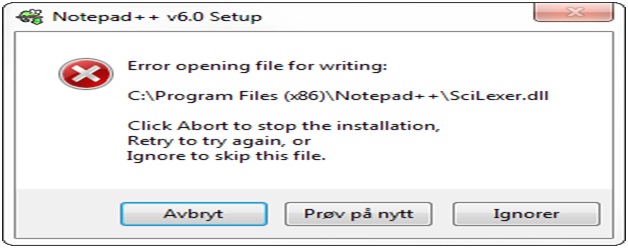
Notepad + + v6.0 Setup
Error opening file for writing:
C:Program Files (x 86)Notepad++SciLexer.dll
Click Abort to stop the installation, Retry to try again, or
Ignore to skip this file.












