SCOM 2012 Stops when installing Reporting Component

Hello Experts! I have problems with installing the reporting component in System Center Operations Manager 2012.
It always stopped working, and it seems that the only thing I can do is to close the error message that will automatically close the installation.
How can I continue with it?
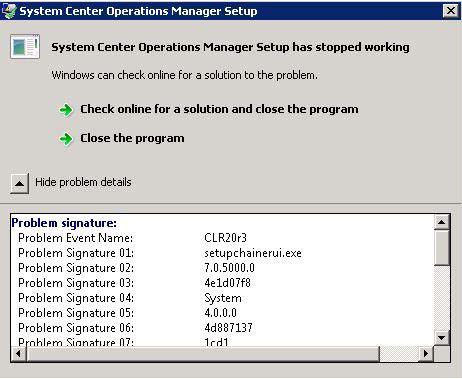
System Center Operations Manager Setup
System Center Operations Manager Setup has stopped working
Windows can check online For a solution to the problem.
Check online For a solution and close the program 9 Close the program
Hide problem details
Problem signature:
Problem Event Name: CLR20r3
Problem Signature 01: setupchainerui.exe
Problem Signature 02: 7.0.5000.0
Problem Signature 03: 4e1d07f8
Problem Signature 04: System
Problem Signature 05: 4.0.0.0
Problem Signature 06: 4d88 7137
Problem Signature 07: 1cd1












