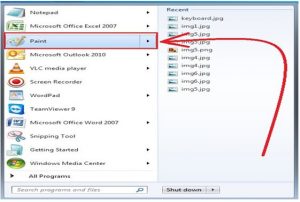Screenshots On Windows 7, How Do I Take A Screenshot On Windows 7. Help, Please.

I have to take a screenshot of my desktop so that I can attach it in the mail, how do I take a screenshot on windows 7. Anyone knows how to do so.