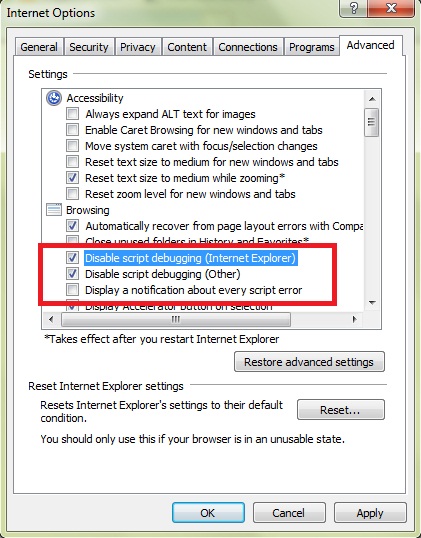Script Error on Playing Video File in Windows Media Player 9

Hi Friends,
Internet Explorer has thrown an error message while playing a video file with Windows Media Player 9. It is indicating something regarding script error. Have you any idea for the script error of Internet Explorer?
Please help me to get a remedy.
Thanks for the solutions.