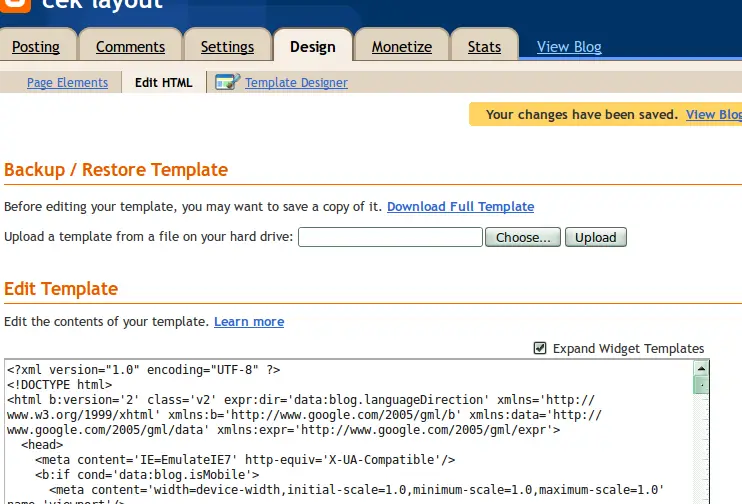Scripts we need to use in installing comment box in blogger

I love really love blogging and I want to have an interaction with my readers coming from Facebook. My plan is to put a comment box .I now that we can put scripts like JavaScripts , jQuery and others to blogger but I don't which script do we need to use in order to install this. Can someone enlighten me? Thanks.