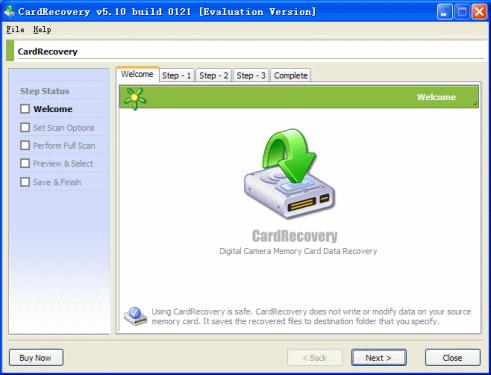SD card is shown corrupted-what to do

Hello,
I have an SD card that I am using for a while in my digital camera. It used to work perfectly but lately it is causing some trouble. Windows is showing my memory card as corrupted. Kindly someone help me overcome this problem.
Bruce Norway.